Android Jelly Bean was the latest android OS before KitKat was announced and soon we are going to get our hands on the new KitKat version and we will update you with the full procedure on how you can easily download and install the new KitKat version on your Android Device, well for right now we have something that you might like if you own and use a windows operating system.
RELATED POSTS
Well we have the Android Jelly Bean skin pack that will transform your normal and boring windows 7 default skin to the new and more attractive Jelly Bean skin. So now using this skin pack you can easily convert your PC in smartphone :) pretty cool.
This transformation skin pack changes everything from your bootup screen, username page, windows UI and all those desktop icons. So one install gives you access to all your Android Jelly Bean features and looks.
So now just download the appropriate skin pack for your windows system, and it will guide you through the whole installation procedure. After proper installation make sure to restart your PC in order to apply every single setting. Well if you are using the started windows basic edition then you need to patch the Aero setting.
So now to patch the Aero settings on your Windows Basic edition you need to check this guide that will teach you how exactly this procedure can be done. So guys enjoy this skin pack, make sure to remove any skin pack previously installed and then make a fresh install.


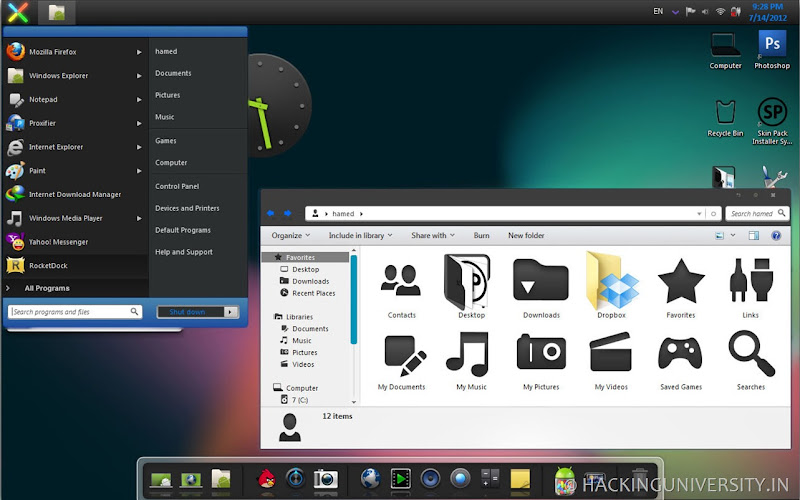





0 comments:
Post a Comment